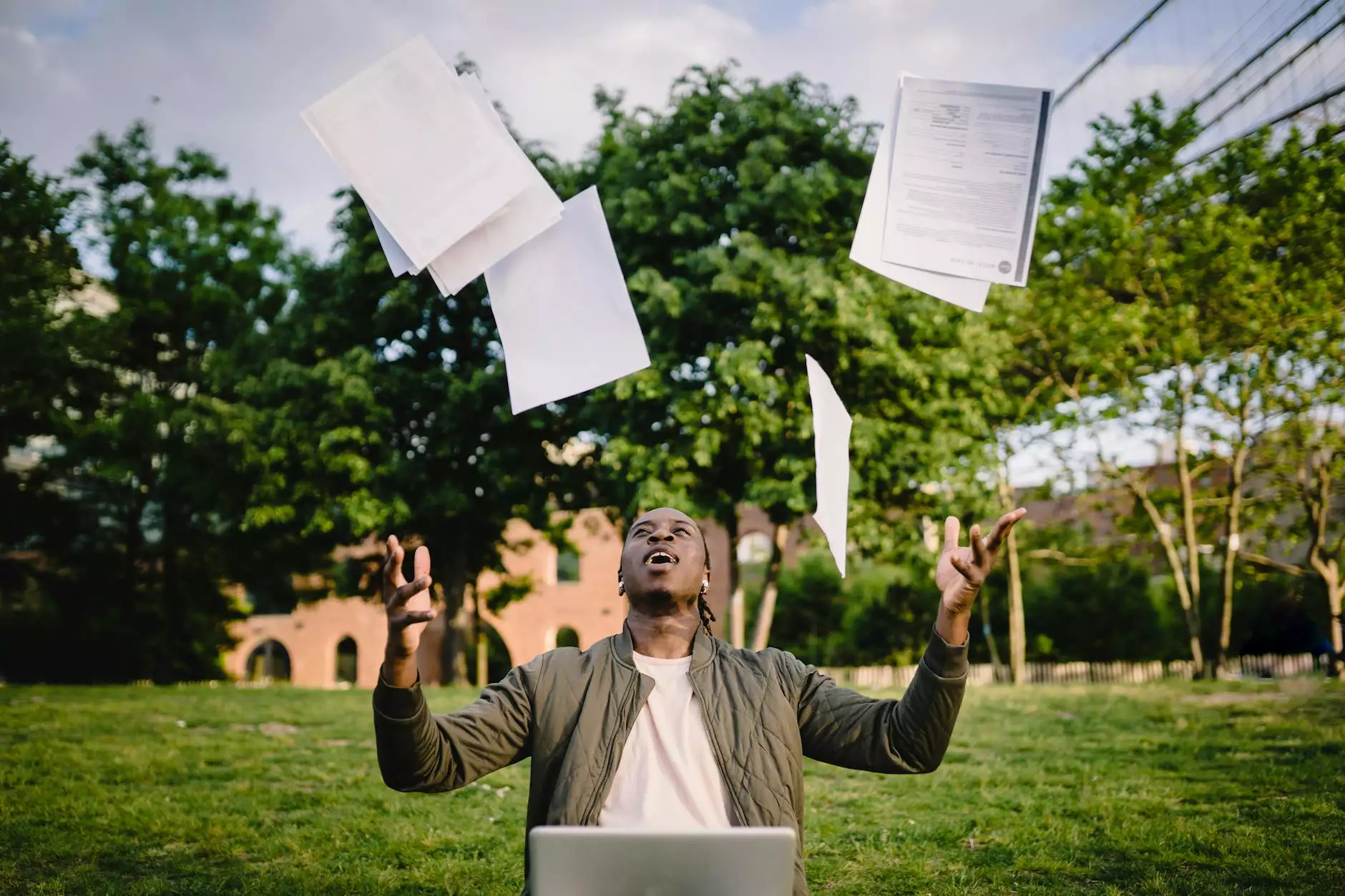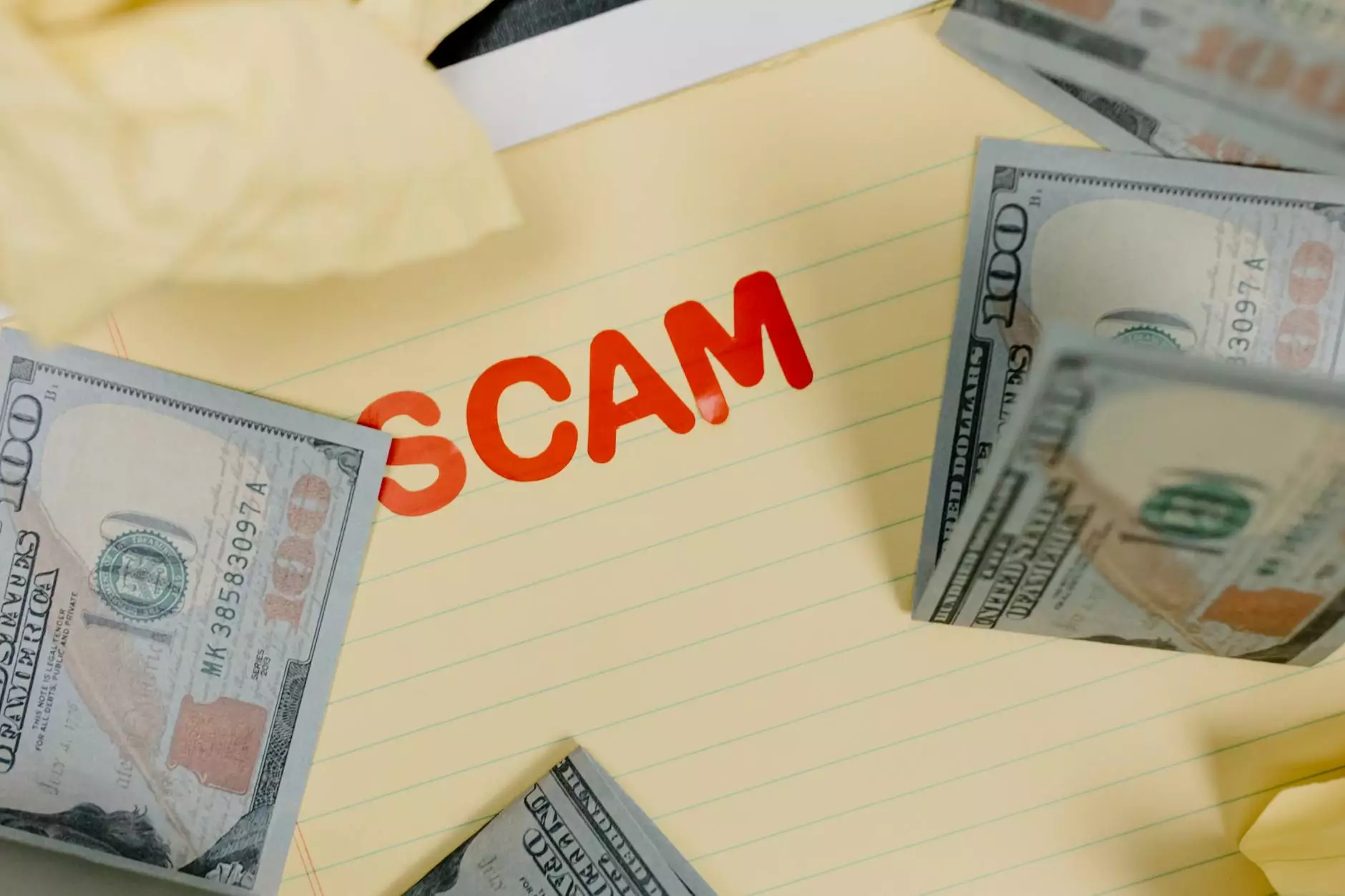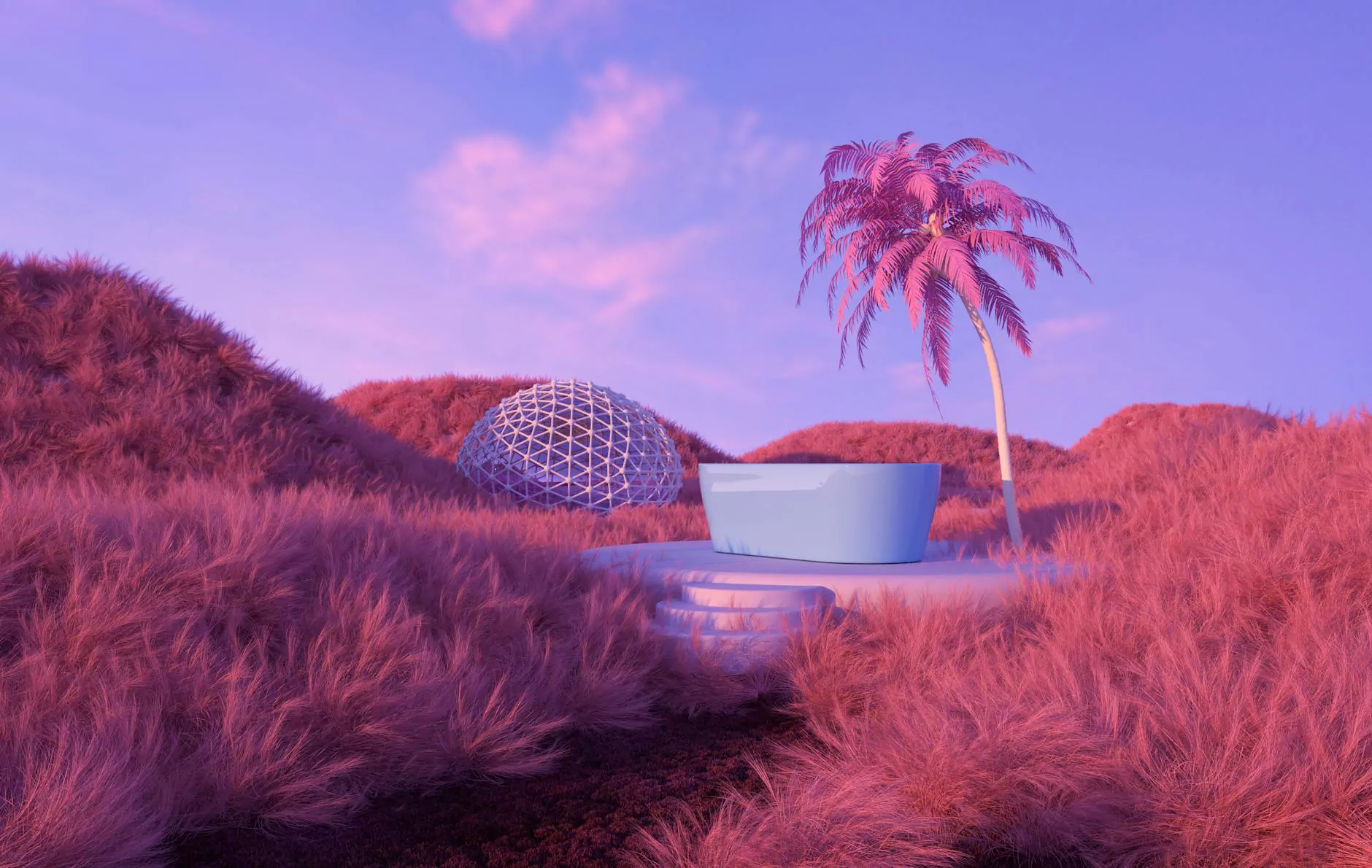The Ultimate Guide to App Builders for Students

In an age where technology dominates every aspect of our lives, students are not just passive consumers of digital content; they are creators. This shift has led to the emergence of app builders for students, tools that empower students to develop their own applications without the need for profound coding skills. This guide aims to explore the significance, benefits, and various tools available for students seeking to unleash their creativity through app development.
Why App Development Matters for Students
Understanding the art of app development is becoming increasingly important for students across all fields of study. Here are some reasons why:
- Boosts Creativity: Creating an app enables students to think outside the box and develop innovative solutions.
- Enhances Problem-Solving Skills: Students learn to identify problems and engineer solutions through app building.
- Encourages Teamwork: Many app development projects require collaboration, teaching students the value of working in a team.
- Improves Job Market Readiness: With app development skills, students become more attractive candidates for future employers.
Features of Effective App Builders for Students
When considering an app builder for students, it’s essential to choose one that is packed with features that promote an interactive and engaging learning experience. Below are the key features to look for:
- User-Friendly Interface: A clean and intuitive design makes it easy for students to navigate the app-building process.
- Templates and Design Elements: Pre-built templates can help students launch their projects faster and inspire creativity.
- Cross-Platform Compatibility: It’s vital for apps to work on various devices, ensuring that students reach a broader audience.
- Integration with Learning Tools: Connecting the app builder with educational resources can enhance the overall learning experience.
- Real-Time Collaboration Features: Tools that enable students to work together in real time foster teamwork and boost productivity.
Top App Builders for Students
With numerous options available, selecting the right app builder can feel daunting. Below are some of the best app builders for students currently on the market:
1. Thunkable
Thunkable is a powerful platform that allows students to create their own mobile apps with ease. Not only does it provide a drag-and-drop interface, but it also offers:
- Live testing on actual devices.
- Integration with various APIs and online services.
- Community support and resources for learning.
2. Appy Pie
Appy Pie is an app builder that emphasizes simplicity. It's perfect for students who want to quickly get their ideas off the ground without getting bogged down by technical jargon. Key features include:
- No code required – users can build apps with no prior experience.
- Multiple templates tailored for various industries.
- Cloud-based storage for easy access from any device.
3. BuildFire
BuildFire offers advanced features that allow students to create sophisticated applications. It's particularly useful for those looking to dive deeper into app functionality. Highlights include:
- A plugin system that enables unique functionality.
- Detailed analytics to track app performance.
- Customization options to tailor the app to specific needs.
4. Adalo
Adalo is a user-friendly platform that empowers students to create apps visually. This platform is geared toward those with little to no coding experience. Some standout features are:
- A sleek, modern interface that enhances user experience.
- The ability to integrate databases easily.
- Pre-built components that speed up the development process.
How to Get Started with App Building
For students eager to venture into the world of app creation, it's vital to take a structured approach. Here’s a step-by-step guide to help you get started:
Step 1: Define Your Idea
Start with a strong idea. What problem are you trying to solve? Who is your target audience? Spend time brainstorming and finalize your concept.
Step 2: Choose an App Builder
Select an app builder for students that aligns with your needs based on the features discussed earlier.
Step 3: Learn the Basics
Familiarize yourself with the app builder's interface. Most platforms offer tutorials and community support. Don’t hesitate to utilize these resources!
Step 4: Start Building
Begin the app development process. Utilize templates, customize your app, and include all necessary elements to make it user-friendly.
Step 5: Test and Iterate
Before launching, ensure to test your app. Gather feedback from peers and make necessary adjustments based on their suggestions.
Step 6: Launch and Market Your App
Once your app is ready, launch it! Promote it through social media, school networks, and local communities to attract users.
Benefits of Using App Builders for Educational Purposes
The educational advantages of using app builders for students reach far beyond the classroom experience. Some benefits include:
- Hands-on Learning: App building provides practical experience, reinforcing theoretical concepts learned in class.
- Portfolio Development: Students can create a portfolio of their work, showcasing their skills to future employers or educational institutions.
- Personal Growth: The process encourages self-driven learning and the pursuit of knowledge outside conventional educational settings.
Conclusion: Empowering the Next Generation
The demand for tech-savvy graduates continues to rise. By leveraging app builders for students, educational institutions can empower the next generation of innovators and leaders. These platforms are not merely tools; they are gateways to creativity, collaboration, and critical thinking. The future belongs to those who can adapt to new technologies and even create them. It's time for students to embrace the opportunities that app building presents to them.
Call to Action
If you're ready to embark on your app development journey, visit Nandbox for more resources and insights on Software Development and Mobile Phones. Unleash your creativity today with the right tools and knowledge!